Woocommerce
Woocommerce allows you to build and manage own online stores on top of WordPress. Atoa Pay is a payment gateway that allows customers to pay instantly for goods and services through their bank app using Open Banking. It works with all major UK banks.
Steps to install and integrate Atoa plugin with woo-commerce
1. Installing the Atoa Business App
The Atoa Business app serves as the central hub for managing all your payments, APIs, integrations, and access tokens.
To get started, follow the steps below:
- Download the Atoa Business app from your device’s Play Store or Appstore.
- Sign up with your business details to create an account. If you are new to Atoa, you must complete the onboarding and Know Your Business (KYB) process before you can begin using the app.
- Once signed in, access the homepage and locate the store icon on the top-left-hand side.
- Navigate to the settings tab within the app.
- Click on “API Access” to generate either the Production or Sandbox key based on your requirements.
- Simply paste your Homepage URL into the redirect URL field.
Important Notes
The Sandbox environment is exclusively intended for test payments with Atoa. Refer to the provided Sandbox guide for more detailed information.
2 .Downloading and Installing the Atoa WordPress Plugin
Integrate the Atoa WordPress plugin into your e-commerce store by installing the Atoa - WooCommerce plugin from the marketplace.
3. Setting up Atoa Pay on Your WordPress Account
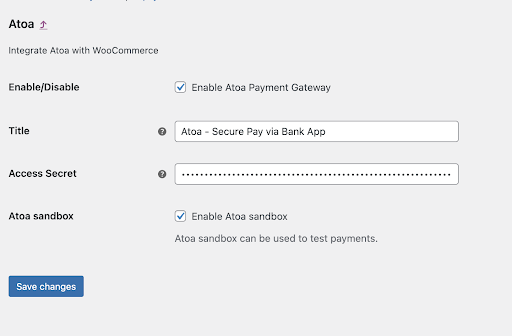
To set up Atoa Pay:
- Access Settings or for WooCommerce users, navigate to WooCommerce > Payments > Atoa Pay.
- Click “Manage” and paste the API access key for Production or Sandbox.
Thats it! Atoa is now ready to accept payments. For more help, visit docs.atoa.me or email us at
hello@paywithatoa.co.uk.
Congratulations! You have now successfully installed the Atoa WordPress plugin, and it is ready for use on your e-commerce store.
Atoa Sandbox environment guide
Please Note
Refer to atoa sandbox guide to simulate different scenarios, such as successful payments, failed payments, and pending payments.